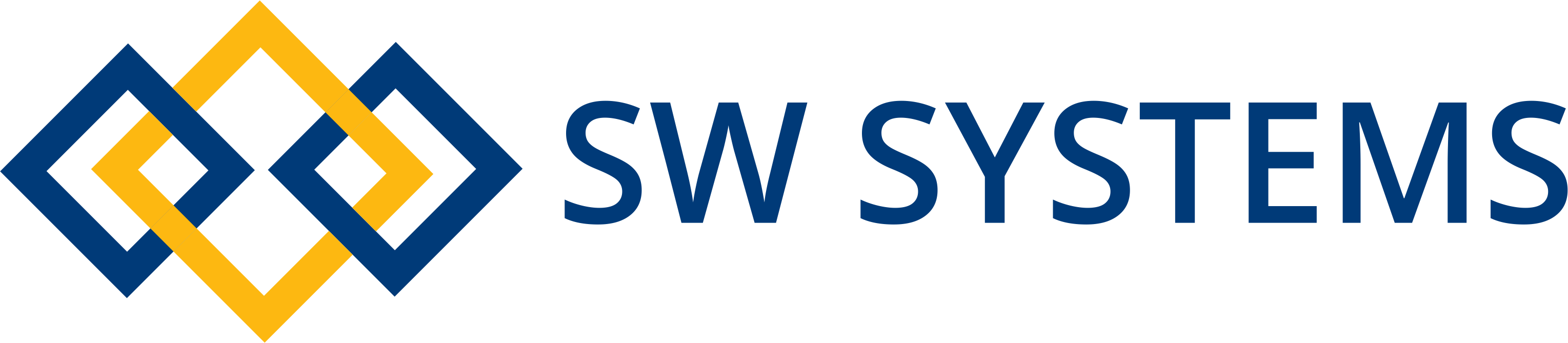Autodesk AutoCAD Training
About AutoCAD
AutoCAD is an industry popular Computer Aided Drafting tool which helps to create engineering drawing in various designing and drafting field. In the AutoCAD you can design and draft detailed and complex technical drawing with a very high precision and efficiency.
This course is useful for students or professionals in the field of Architecture, Engineering, Construction, Manufacturing, Draftsman etc. We train our students and professionals as per global standards.
SW Systems is a pioneer AutoCAD training institute in Pune who introduced AutoCAD and AutoLISP programming in the year 1992.
Topics Covered
Each day our trainer will teach you a topic and you will get assignments for hands-on practices. At the end you will be assigned a project to get holistic view of the Autodesk AutoCAD with the improved efficiency.
Week1
Introduction to AutoCAD 2D drafting environment, drawing and selection commands, Workspace, Command Enhancements, UCS, Speed documentation, Modification Commands, Utility Commands, Formatting Commands.
Week2
Dimensioning, Text, Create and Edit Multi Leader Text, Layers, Layer Management, Object and Layer Transparency, Quick Properties, Dynamic Blocks, Tables, Linking to Excel Sheet , Data Extraction, Hatch and Gradient, Associative Array Functionality, Multi Function Grips, Annotation Scaling, Selection cycling, Managing line weights
Week3
Isometric Drawing, Parametric Drawings, Sheet sets, PDF Underlay, External reference, Printing and Plotting. 3D workspace, 3D Primitives, 3D Navigation Tools, Steering Wheel, 3D Free-Form Design Tools , Visual Styles, Working with Solids Features, Solid Editing tools, 3D Operations, 3D Associative array, Mesh Modeling, Surface modeling Tools, Surface Analysis.
Week4
Lights, Sun Light, Create Camera Views, Material Library, Material editor, Photorealistic Rendering, Working with Raster images, In-canvas viewport controls, Point Cloud Support, Action Recorder, Workspace Customization, Sending AutoCAD Model to a 3D Printer, Live maps, reality capture, Geographic Location. Publish and Import DWF and PDF Files.
Week 5
Autodesk 360 And Design Feed, Featured Apps, VBScript introduction, Doing a hands-on project.
This is a brief outline of the syllabus, if you want more details please visit our institute or call +918975003350.
Pre-requisite for Autodesk AutoCAD course
Students or Professionals in the field of Architecture, Engineering, Diploma, Interior Designer or ITI.
Total duration of the AutoCAD Training: 60 hrs
Students Work
The Institute
Courses
SW SYSTEMS having 28 years legacy in Technical Software Training field. We serve in-house, Corporate training. We adopt Engineering and Architecture Colleges to provide latest and future technology training. With the Certification facility of well-known brands we certify our student’s knowledge in proctor environment.
SW SYSTEMS, 1, Amit Complex, Tilak Road, Opposite New English School, Pune 411030 Maharashtra India
Yes, I am interested, please provide me more details.